Creating moments of customer serendipity
Where “serendipity” is used to describe the coincidental occurrence of events in a beneficial way, the concept of customer serendipity is not a matter
of chance at all.
With right strategy and technology, you can deliver the right content at exactly the right time that it matters. It seems like surprise to your users and yet it is a trusted and welcomed interaction.
Today’s modern and personalized web architectures allow you to give each user a unique experience tailored to their needs.
SAMPLE PERSONALIZED HOME PAGE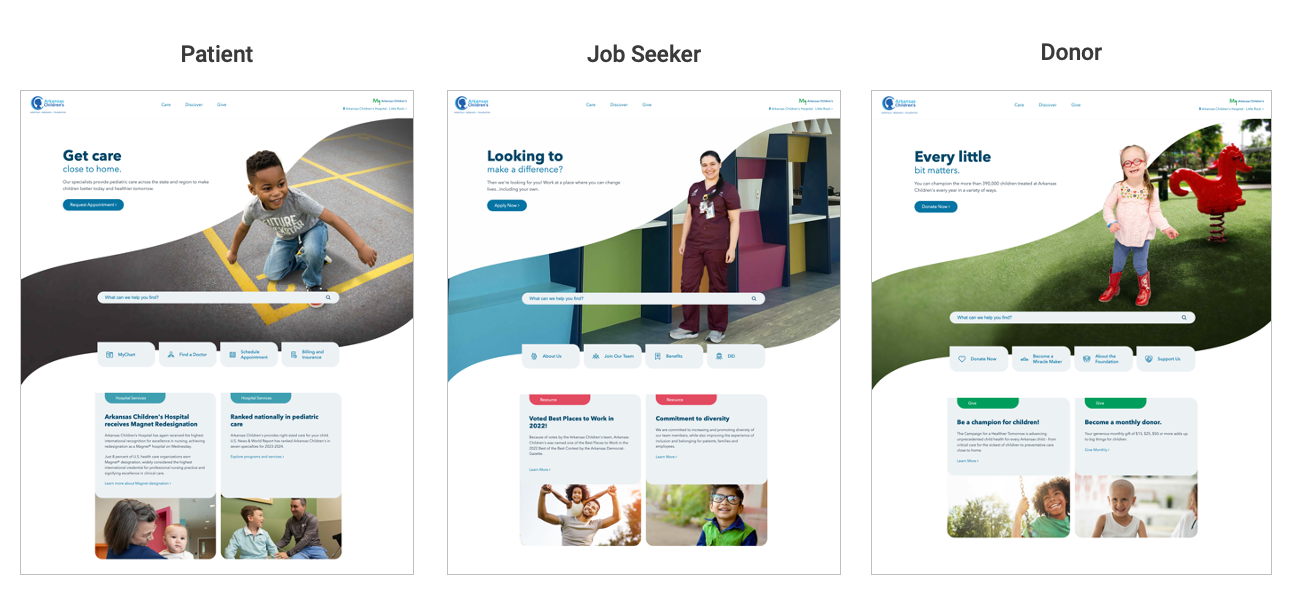
In this article we go under the hood to share how you should be thinking about your content and your web content management system (CMS) in this new model.
Let’s get personal
The days of websites feeling like a static brochure are long gone. Today’s personalized web architectures manages content in a more modular way. A single page is made up of many different pieces of content. As the page loads, the content management system considers who is on the page and assemble the best content to fit that user.
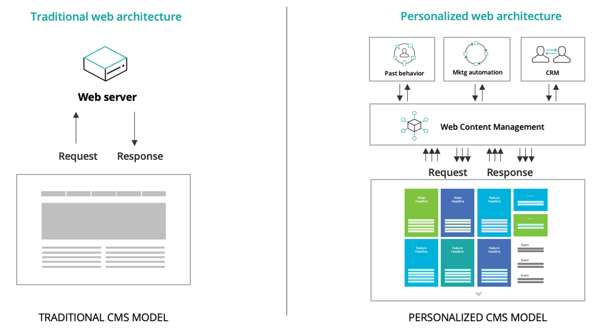
How exactly does the CMS know which content to show? The answer lies in your content taxonomy (the way content is organized and tagged). As you load content into the CMS, you will tag it with relevant personas, specialties, and other parts of your taxonomy. Your CMS then uses these tags to understand the relationship between individual pieces of content. Some CMS solutions will also use AI and machine learning to automatically understand those relationships.
Tag! You’re it.
Getting started starts with defining your content taxonomy. Begin by deciding how you want to categorize your various programs and services:
- What is a program and what is a service?
- Do you have clinics? How do you differentiate those from programs?
- Do your clinics have physical locations attached to them with designated hours?
- Do docs have a primary and secondary specialty or do all specialties get equal weight?
Depending on the breadth of your services, you may decide to purchase a taxonomy from a clinical database such as Kyruus. Or you might have an existing provider management platform that you integrate into the website, create a custom-tailored taxonomy, or use a combination of these approaches.
Once you’ve nailed down your clinical taxonomy, it’s time to consider how you want users to navigate and find content on your site. Do users need to filter programs and services by location? Do your blog articles have authors who are also doctors? Would you like to cross link to their profiles?
And don’t forget to consider the relevance of content across the journey.
Hospital websites are notorious for having a lot of content. One of the best uses of personalization is to provide the right content for where a particular user is in their journey. Before a diagnosis, patients don’t typically need to pay a bill. Later in their journey, patients need to access resources and forms to prepare for their appointment.
Rating each type of content along the journey can inform what content to show and becomes the basis of your scoring strategy for personalization. If, for instance, a user is clicking on a lot of content that is typically associated with the treatment phase of the journey, your CMS can put that user into a Treatment Persona.
Some of the mappings will be intuitive but others may come as a surprise. For instance, our research revealed that, in a Children’s Hospital Setting, parents consume a lot of patient stories while they are in the hospital.
SAMPLE CONTENT MAPPING
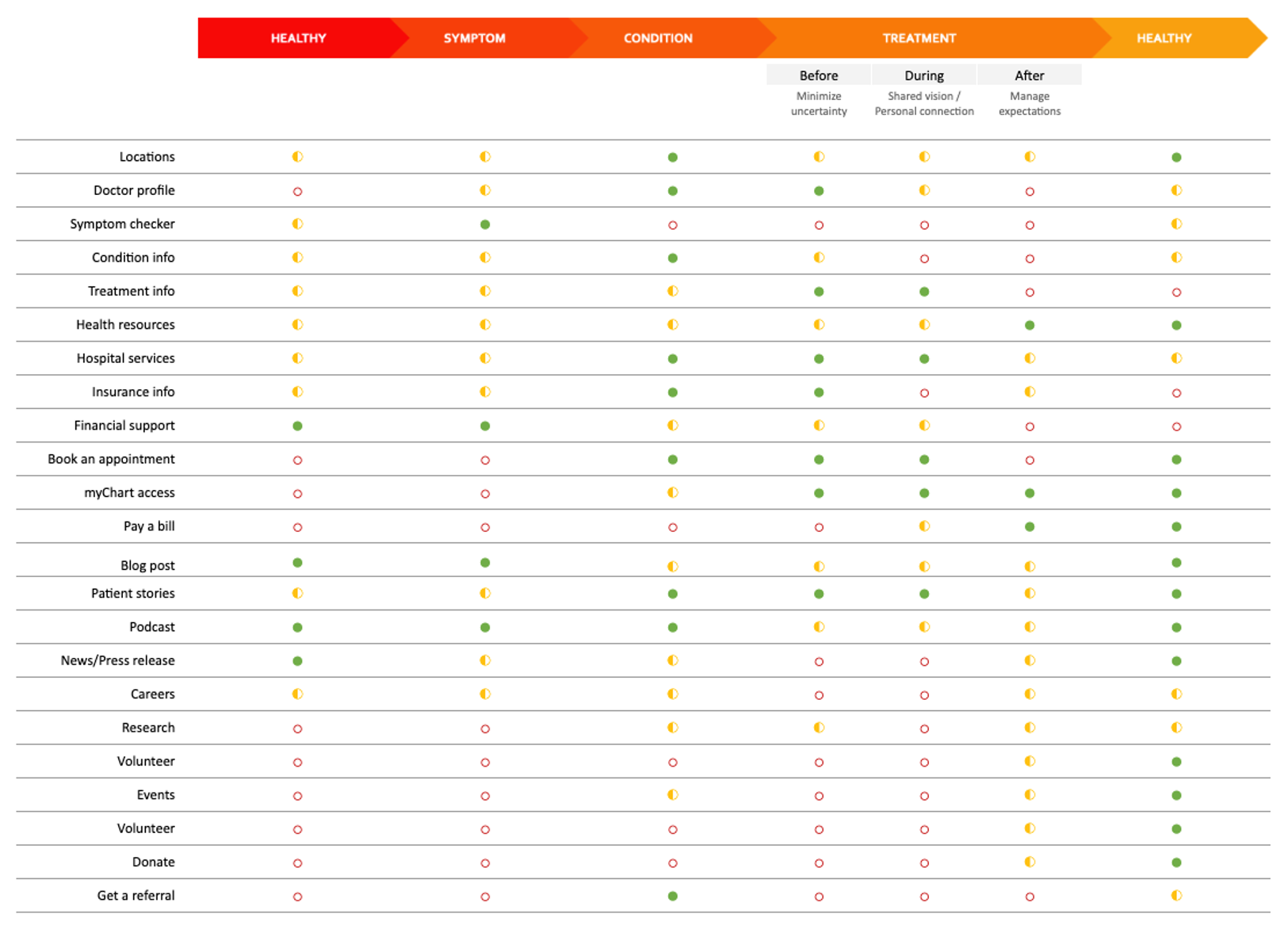
The benefits go on
This content tagging is also great fuel for your search experience. The tag categories you choose can become search filters and you can apply weighting to different tags to improve search relevance. For instance, if you tag a blog article to the cardiology specialty, you can make sure it gets more “search points” than another blog article that mentioned cardiology indirectly.
This tagging can also save massive amounts of time in content management. Take for instance a doctor profile. If you’ve set up your CMS to pull a list of doctors and their related specialties from the EHR – and if you’ve also tagged your specialty pages and blog posts with the same tags – then the CMS can automatically create a page for each doctor profile. Without needing to lift a finger, this page can automatically feature the doctor’s credentials and cross promote their associated specialties and blog articles. What’s more, when you publish a new blog article and tag it to that specialty, it will automatically show up on the page for any doctors associated to that specialty.
Selecting the right CMS
Once you’ve identified the tagging strategy, you can begin to evaluate different content management systems (CMS).
It used to be that all pages of a website were hard-coded, and so the content a user saw on that page was physically coded into the page. Content management systems bring all that content into a database. It’s like an Excel spreadsheet on steroids. The CMS has a series of columns and rows to that define page titles, paragraphs of content, tags, and other data attributes of your content.
These relational databases are why every CMS is capable of supporting personalization. At White Rhino, we’ve helped clients with personalization strategies on everything from WordPress to Sitecore.
So how do you know which CMS is right for you?
Mostly, it comes down to how complex your personalization and content needs are. Some hospitals have a large network of personas, content, and tags that require an enterprise-level solution with out-of-the-box personalization features. Sitecore is a great example.
Other hospitals have far simpler taxonomies that are well-supported by open-source tools like WordPress and Drupal – especially when integrated with a marketing automation platform that can do the heavy lifting on scoring and ranking users.
Starting from the bottom up
Finding the right CMS begins with defining your content taxonomy. It is the foundation of any modern website.
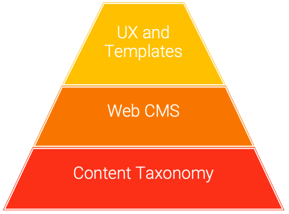 To ensure your website can scale over time, make sure you consider how your needs will evolve over 2-3 years. Even if you don’t plan to do a lot of personalization at first, spending time now to structure your content will save a lot of headaches later on.
To ensure your website can scale over time, make sure you consider how your needs will evolve over 2-3 years. Even if you don’t plan to do a lot of personalization at first, spending time now to structure your content will save a lot of headaches later on.



